설치 정보
-
Download & Install THRONE AND LIBERTY & PURPLE PC
THRONE AND LIBERTY can be installed on PURPLE PC.Download
After installing PURPLE PC, select THRONE AND LIBERTY from the 'STORE' menu to download it.※ Already using PURPLE PC? Launch PURPLE PC
PURPLE PC Installation FAQ
- PURPLE PC Installation FAQ
-
-
1. Click the "Download" button on the Downloads page to download PURPLE PC.
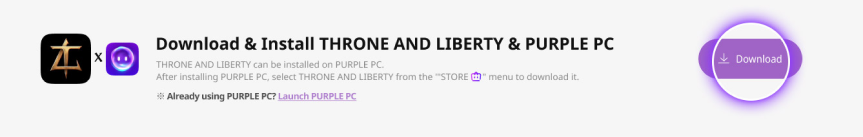
-
2. When the download is complete, install PurpleInstaller from your browser's Downloads folder.
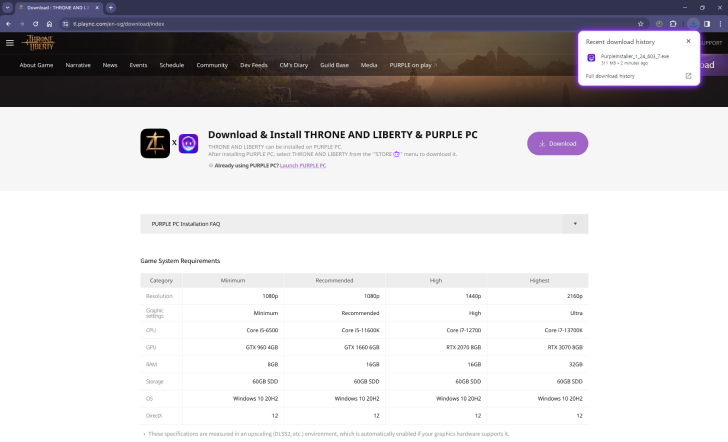
-
3. After installing PURPLE PC, run it and select THRONE AND LIBERTY from the STORE menu.
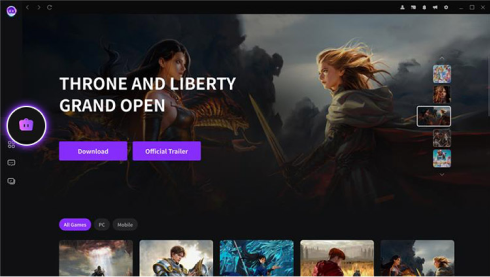
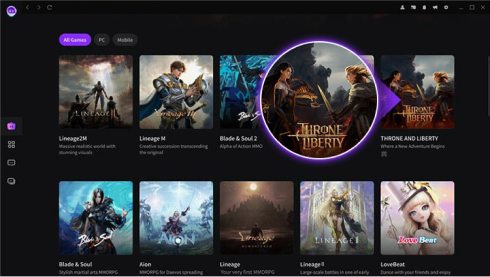
-
4. In the THRONE AND LIBERTY lobby, click the "Install Game" button.
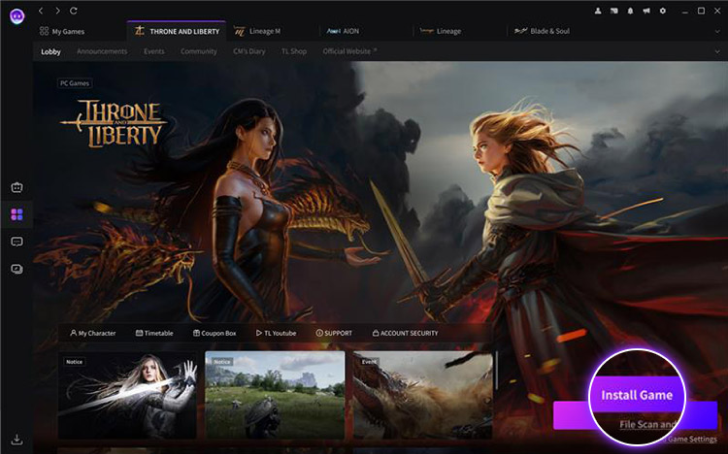
-
Game System Requirements
| Category | Minimum | Recommended | High | Highest |
|---|---|---|---|---|
| Resolution | 1080p | 1080p | 1440p | 2160p |
| Graphic settings |
Minimum | Recommended | High | Ultra |
| CPU | Core i5-6500 | Core i5-11600K | Core i7-12700 | Core i7-13700K |
| GPU | GTX 960 4GB | GTX 1660 6GB | RTX 2070 8GB | RTX 3070 8GB |
| RAM | 8GB | 16GB | 16GB | 32GB |
| Storage | 120GB SSD | 120GB SSD | 120GB SSD | 120GB SSD |
| OS | Windows 10 20H2 | Windows 10 20H2 | Windows 10 20H2 | Windows 10 20H2 |
| DirectX | 12 | 12 | 12 | 12 |
These specifications are measured in an upscaling (DLSS2, etc.) environment, which is automatically enabled if your graphics hardware supports it.
Client Information
-
THRONE AND LIBERTY
- Capacity: Approximately 120 GB or more may be required for initial installation.
- Function: Access to THRONE AND LIBERTY Live Game
- How to Uninstall: Control Panel > Add or Remove Programs > THRONE AND LIBERTY
- Impact on Other Programs: None
- Operating System: Windows 10 20H2 or later
-
PURPLE Windows
- Size: Approx. 327 MB before installation, approx. 1.36 GB after installation
- Function: Install and run games
- How to Uninstall: Control Panel > Add or Remove Programs > PURPLE
- Impact on Other Programs: None
- Operating System: Windows 8.1 or later
-

本遊戲情節涉及角色穿著表達輕微性暗示、暴力、恐怖。
本遊戲部分內容或服務需另行支付其他費用,應避免過度消費。
注意使用時間,避免沉迷於遊戲,可能影響身心健康。 
